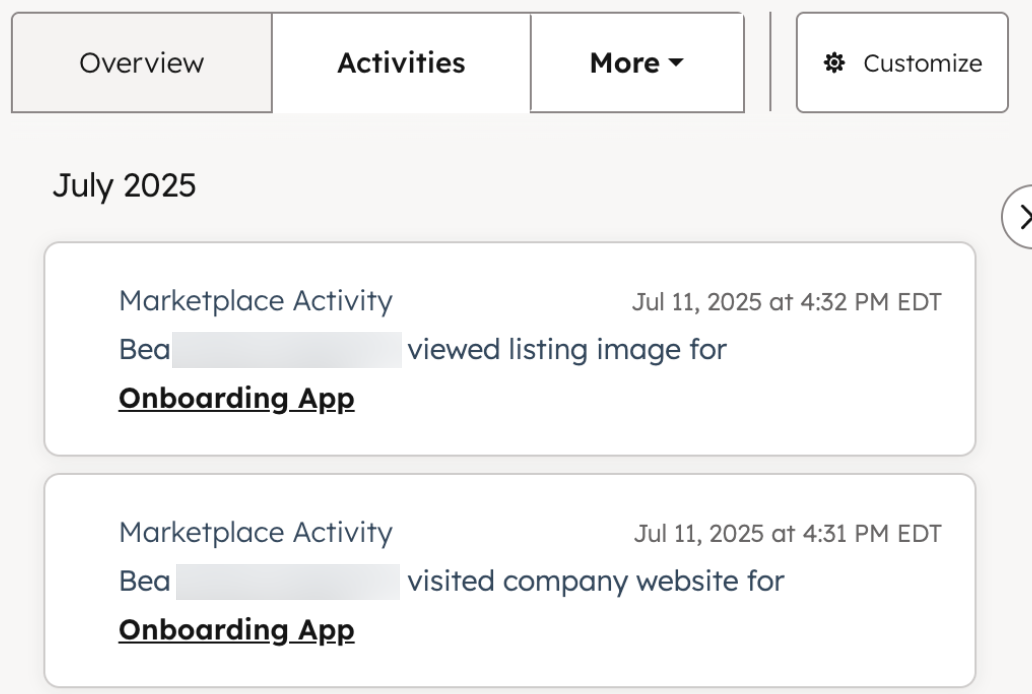Last modified: October 7, 2025
When contacts interact with your HubSpot Marketplace app listing, they are added to a specific contact list in the associated developer account. You can then connect with them to see if the app would be a good fit for their needs. The developer account associated with the app must be using HubSpot’s free tools.
Understand requirements
- The developer account associated with the app must be using HubSpot’s free tools.
- This feature is only available for accounts building apps on the latest version of the developer platform (2025.2).
Criteria for applicable contacts
Contacts will appear on the list when they take one of the following actions on your app listing:- Clicked a video or screenshot.
- Clicked the View the setup guide link.
- Clicked the Company Website link.
- Clicked the Install button.
Access app listing contacts
- In the HubSpot developer account associated with your app, navigate to CRM > Lists.
- Click the list named “App Marketplace - [App Name].” If you have multiple apps, each app will have a separate list.
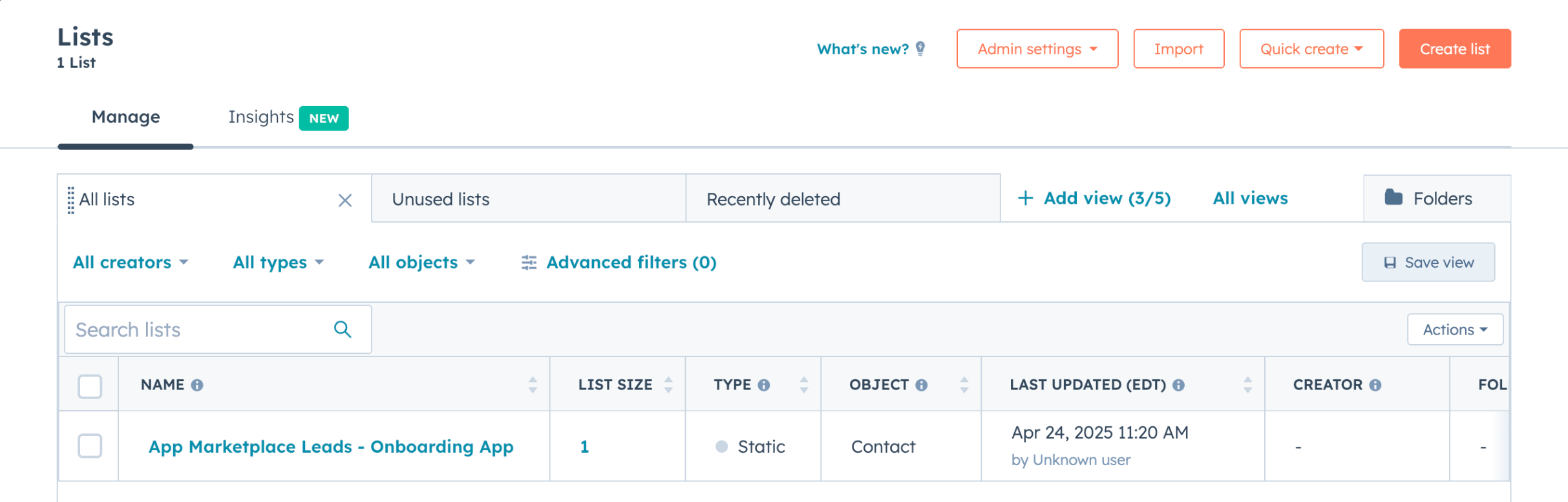
- The following properties will be populated for each contact:
- First Name
- Last Name
- Company
- You can click the name of a contact to access its record page, where the corresponding actions they took will be listed on the timeline. Each event will also include the name of the app they were interacting with.